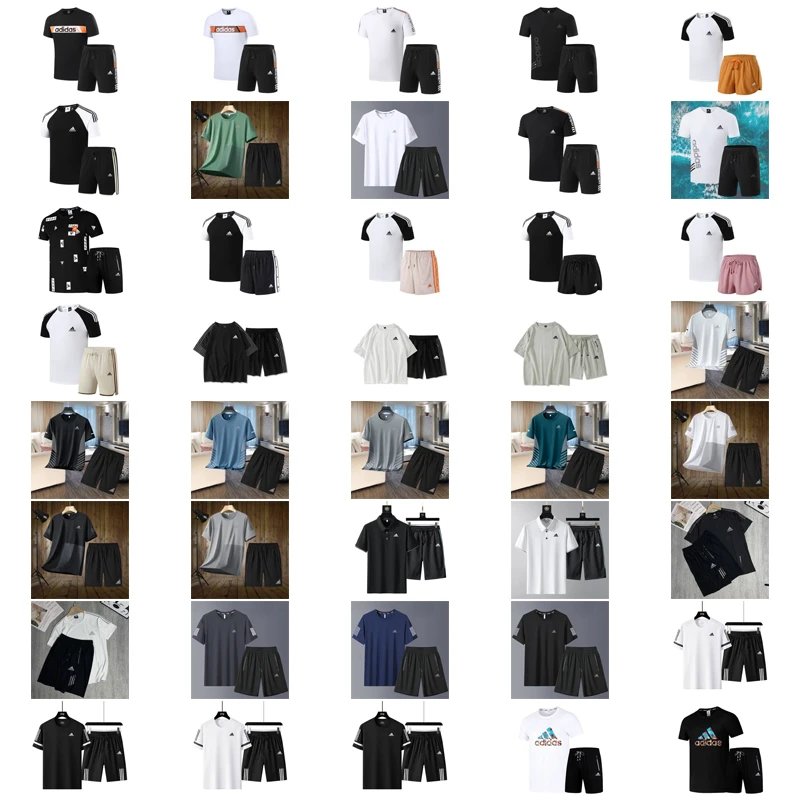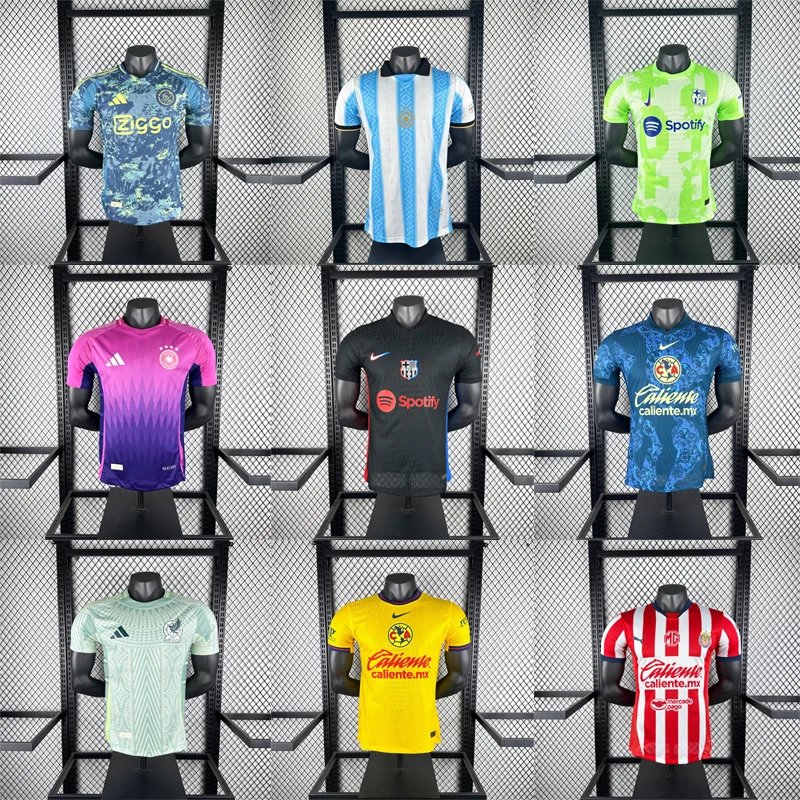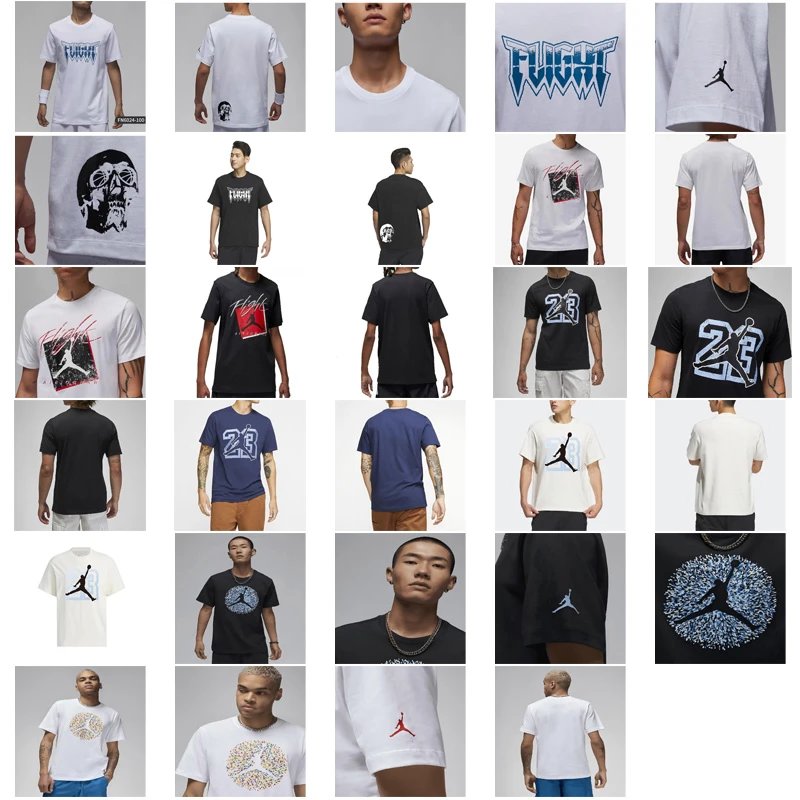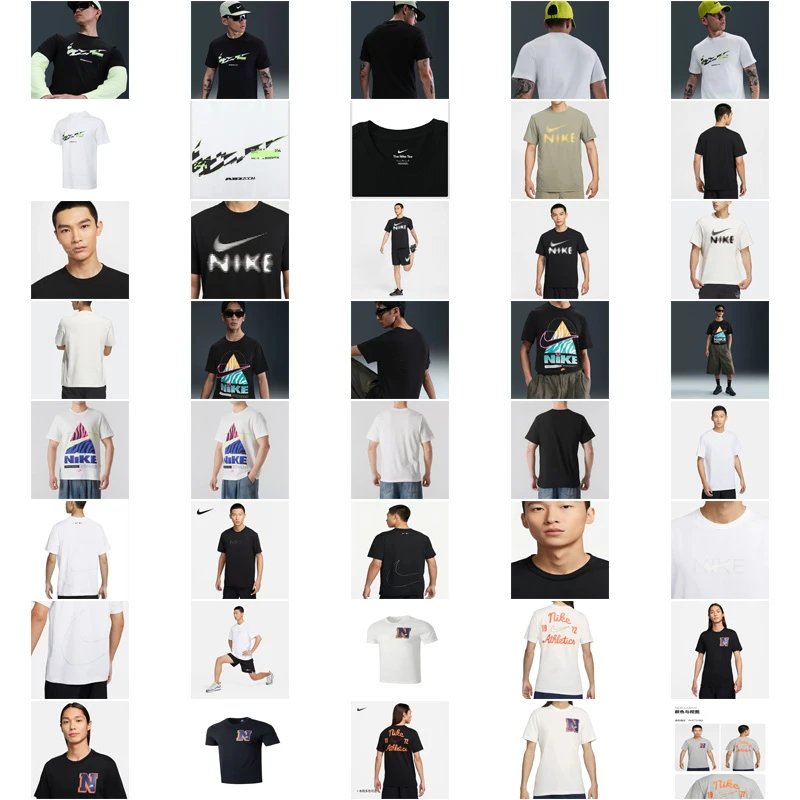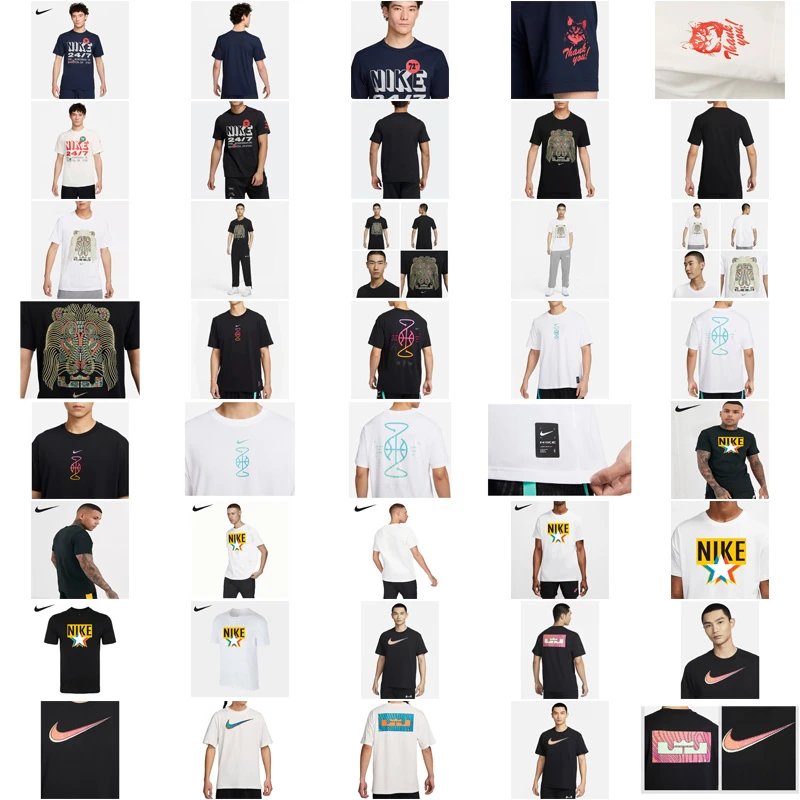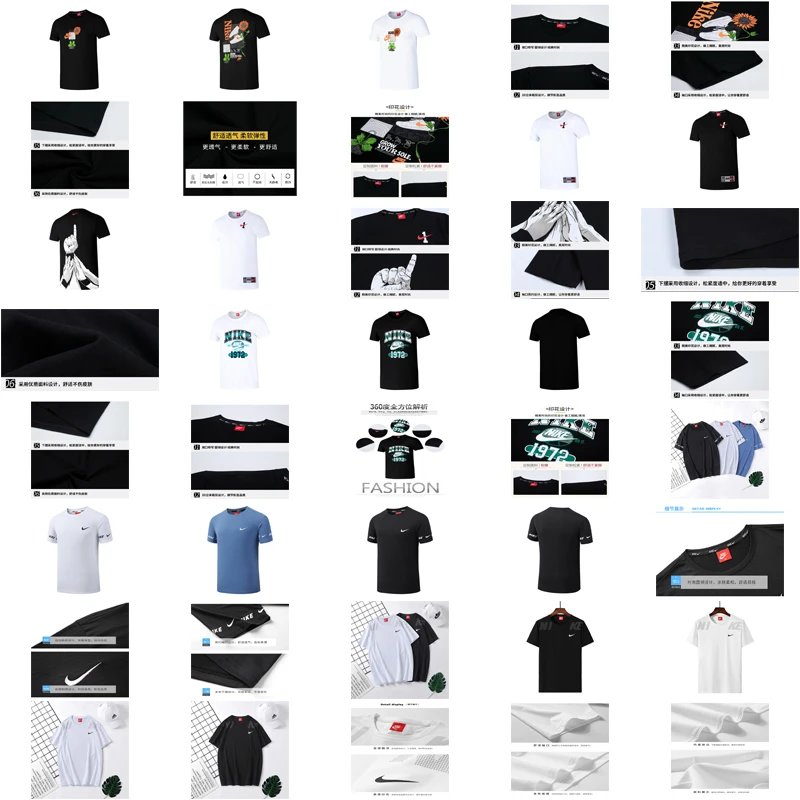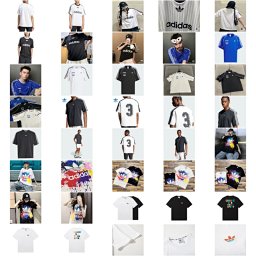Does MuleBuy Offer QC Services? A Comprehensive Guide to Their Quality Control Process
For shoppers who prioritize product quality and version accuracy, quality control (QC) services are a decisive factor when choosing a shopping agent. This article delves deep into MuleBuy's QC offerings, showcasing real-order examples, QC image samples, inspection standards, and clarifying how you can actively participate in the quality assurance process.
What is MuleBuy's QC Service?
MuleBuy's Quality Control (QC) service is a complimentary process offered before your items are shipped internationally. It involves their warehouse staff physically inspecting the products you've purchased on your behalf. The primary goal is to identify any visible flaws, check for version accuracy, and ensure the item matches the seller's description and your expectations. A successful QC check can prevent the disappointment and hassle of receiving defective or incorrect items.
A Real-Order QC Case Study
Let's examine a real example of a customer who ordered a pair of sneakers. After the item arrived at MuleBuy's warehouse, the customer requested QC photos. Within 24 hours, MuleBuy provided an album containing the following images:
- A full 360-degree view of the sneakers.
- Close-up shots of the left and right sides, toe box, and heel.
- Detailed images of the stitching, logos, and unique design elements.
- A photo of the size tag and production label inside the shoe.
- A picture of the shoebox and any accessories.
In this case, the customer was able to verify the shoe model, color, and overall construction before giving the green light for shipment.
QC Inspection Angles and Clarity Standards
MuleBuy's QC inspection is systematic and covers several critical angles to give you a comprehensive view of your product.
Key Inspection Angles:
- Overall View:
- Front, Back, and Side Views:
- Logo & Text Close-ups:
- Material & Stitching Details:
- Tags & Labels:
- Functionality Checks (if applicable):
- Front, Back, and Side Views:
Image Clarity Standards:
The provided QC images are typically high-resolution, allowing you to zoom in and scrutinize fine details. Photos are taken in well-lit conditions against a neutral background to minimize distractions and provide a true representation of the item's color and condition. While the clarity is generally good for surface-level inspection, it may not always reveal extremely subtle textures or minute variations in color shades that can be perceptible in person.
How to View Your QC Photos and Provide Feedback
Accessing your QC photos is straightforward. Once your item reaches the warehouse and the QC process is complete, MuleBuy will upload the photos to your personal order page.
- Log in to your MuleBuy account.
- Navigate to "My Orders" and find the specific order.
- Look for a "QC Photos" or "Inspection Images" section/button.
- Click to open the image gallery.
How to Provide Modification Suggestions:
This depends on the initial quality of the provided images. If the photos are blurry, too dark, or don't show the specific angle you requested, you can absolutely ask customer service for a re-shoot. They are generally accommodating for reasonable requests concerning photo clarity. However, repeatedly asking for dozens of additional angles without a specific concern may be subject to limitations. It's crucial to understand the inherent limitations of any QC service, including MuleBuy's. MuleBuy does provide a valuable and complimentary QC service that acts as a vital safety net for online shoppers. By understanding how to access QC photos, what to look for, and how to communicate effectively with their customer service team, you can significantly improve your shopping experience. Being aware of the process, its efficiency, and its realistic limitations allows you to set the right expectations and make informed decisions, ultimately leading to greater satisfaction with your purchases from overseas markets.Does MuleBuy Support Re-shooting QC Photos?
Navigating the Limits of QC Services
Conclusion